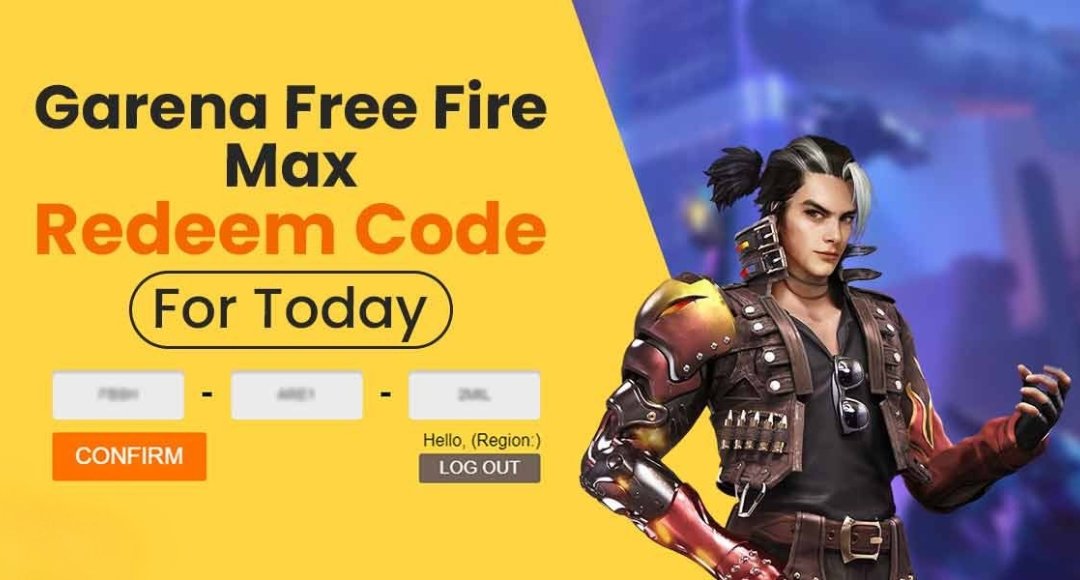Hello Friends,If your kids love playing BGMI and you are worried about their excessive gaming habits, then you are not alone. Many parents are concerned about how much time their children spend playing this game, affecting their studies and daily routine. The good news is that BGMI has an in-built Parental Control feature that allows parents to monitor and limit their child’s gaming time.
With this feature, kids cannot access the game without an OTP verification sent to their parent’s mobile numbers. Moreover, it automatically restricts game time, sends break notifications, and sets a spending limit, ensuring a healthy balance between gaming and other activities.
What is the Parental Control Feature in BGMI?
he Parental Control feature in BGMI is designed specifically for players below 18 years of age. It ensures that kids do not spend excessive hours playing the game or make unnecessary in-game purchases.

This feature requires an OTP-based verification system, where parents receive a code on their registered mobile number whenever their child tries to access the game. Once the feature is enabled, various restrictions are automatically applied to create a safe gaming environment.
How to Activate Parental Control in BGMI?
Activating Parental Control in BGMI is a simple process. Just follow these easy steps:
- First, open the BGMI game on your mobile device.
- Go to game settings and scroll down.
- Tap on the ‘Other’ option.
- Here, you will see an option saying ‘18 Years old or Not’. Select ‘No’ if your child is under 18.
- Enter the parent’s mobile number for verification.
An OTP will be sent to the registered number. Enter the OTP to complete the process.
Once verified, the Parental Control feature will be activated, ensuring your child plays within safe limits.
Features of Parental Control
Once you enable Parental Control, the following restrictions will be applied:
- OTP Verification – Every time your child tries to open the game, an OTP will be sent to the registered mobile number. Without this OTP, they cannot access the game.
- Time Limit – BGMI will automatically restrict playtime to 3 hours per day. After this, the game will shut down automatically.
- Break Notifications – To ensure kids take breaks, reminders will pop up on their screen, preventing continuous long hours of gameplay.
- Spending Limit – BGMI also restricts in-game purchases. Children cannot spend more than ₹7000 in the BGMI store, preventing unnecessary expenses.
Why is Parental Control Important?
With the rise in gaming addiction, many kids spend excessive time on mobile games, ignoring their studies, sleep, and other activities. The Parental Control feature in BGMI helps parents regulate their child’s screen time and prevent unnecessary spending. It also ensures that children maintain a healthy gaming schedule while staying focused on their education and personal growth. Instead of banning the game entirely, this feature creates a balance between entertainment and responsibility.
Why Was PUBG Banned in India?
For those who don’t know, the Indian government banned PUBG Mobile due to security concerns. However, the game developer Krafton made the necessary changes and relaunched the game as BGMI (Battlegrounds Mobile India), following all government guidelines.
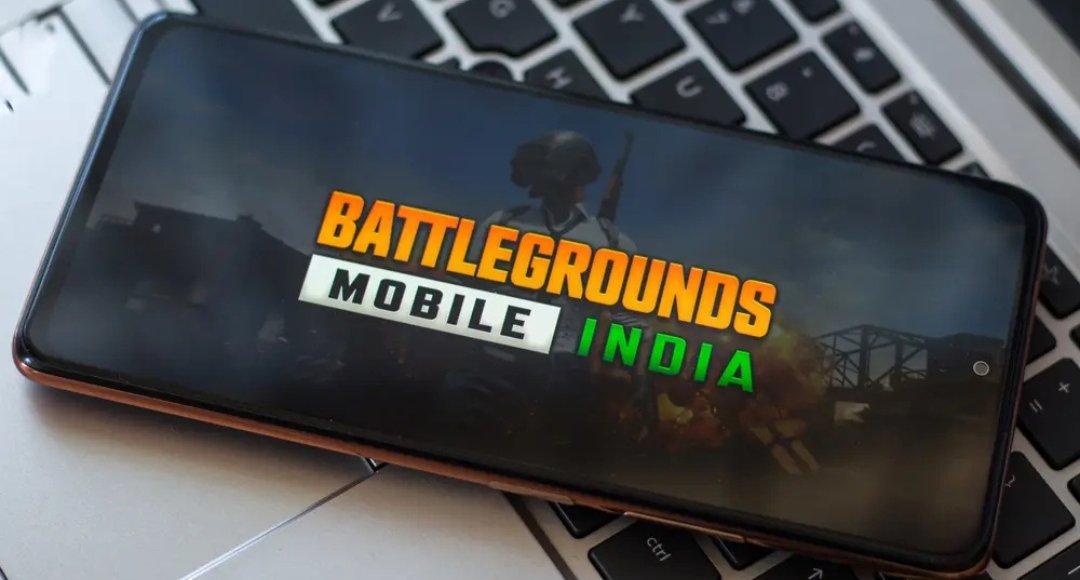
With the addition of the Parental Control feature, BGMI ensures a safe and responsible gaming environment for younger players. This is a great initiative to keep gaming fun while ensuring children do not overindulge.
Final Thoughts
BGMI is an exciting game, but like anything else, excess can be harmful. The Parental Control feature ensures that gaming remains a healthy and enjoyable activity rather than an addiction. If you are a parent, enabling Parental Control in BGMI can help safeguard your child’s gaming habits and allow them to enjoy the game responsibly. So, take a few minutes and set up the feature today for a safer gaming experience!
Disclaimer: The information provided in this article is based on current BGMI settings and features. Game updates may bring changes, so make sure to check the official BGMI website or in-game settings for the latest details. The goal of this article is to spread awareness among parents and help them create a balanced gaming experience for their children.
Also Read:
Garena Free Fire MAX Redeem Codes for February 17, 2025, Unlock Exclusive Rewards
Garena Free Fire MAX Redeem Codes for February 16, 2025
Unlock Exclusive Rewards with Garena Free Fire Max Redeem Codes Today